1) temporarily DISABLE avast
2) DO NOT change the location of where jellyfin wants to install default locations!
3) when webpage opens up after installation, create a “location” for media stuff by clicking the “+” (plus) symbol.
textpattern blog for Marks Notes
Aug 12, 03:06 AM
1) temporarily DISABLE avast
2) DO NOT change the location of where jellyfin wants to install default locations!
3) when webpage opens up after installation, create a “location” for media stuff by clicking the “+” (plus) symbol.
Jul 19, 06:17 AM
https://forum.virtualmin.com/t/update-failed-webmin-7-10-0-to-7-20-1/127969/6
virtualmin setup-repos ; dnf clean packages ; dnf —assumeyes update;
Jul 2, 02:56 AM
handbrake-roku-480p30—framerate-23-point-976 — 2024-07-12
May be EASIER to install Jellyfin on roku & PC than trying to convert
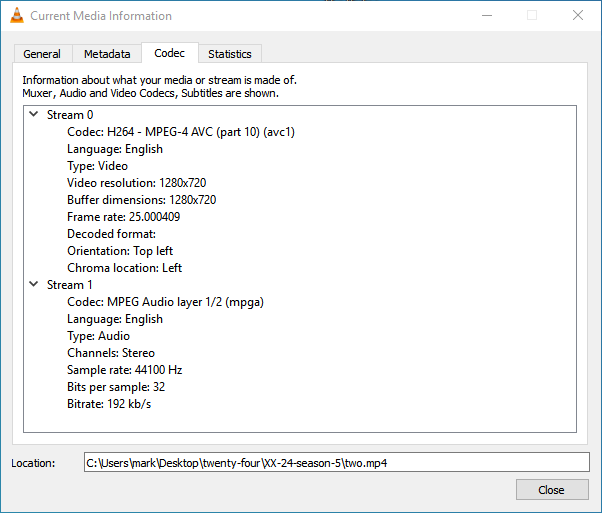
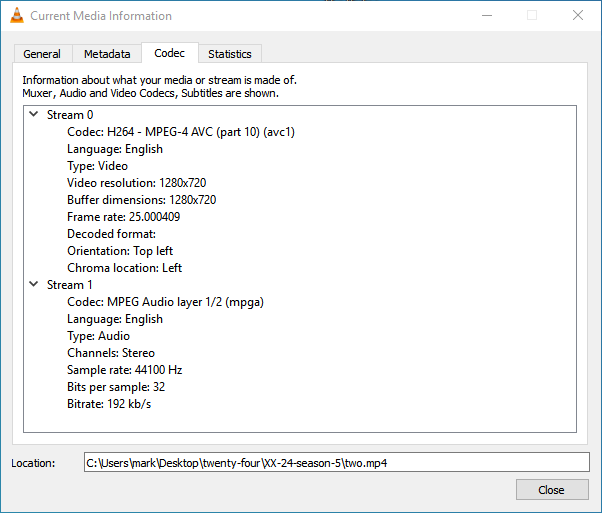
“c:Program Files (x86)VideoLANVLCvlc.exe”
“c:UsersmarkDesktopogv-conversionmediaFilesamericanogvphoneticVideo6-vowel.ogv”
-I dummy
—sout=
#transcode{vcodec=VP80,vb=2000,acodec=vorb,ab=128,channels=2,samplerate=44100,scodec=none}:
std{access=file{no-overwrite}
,mux=webm
,dst=‘C:/Users/mark/Desktop/ogv-conversion/mediaFiles/american/webm/phoneticVideo/6-vowel.webm’}
vlc://quit
Nov 16, 10:20 AM
to install a specific MariaDB version:
curl -LsS https://r.mariadb.com/downloads/mariadb_repo_setup | sudo bash -s — —mariadb-server-version=“mariadb-10.5.22” ;
dnf -y install wget;
wget https://downloads.mariadb.com/MariaDB/mariadb_repo_setup ;
chmod +x mariadb_repo_setup ;
./mariadb_repo_setup —mariadb-server-version=“mariadb-10.5.22” ;
/usr/bin/dnf —assumeyes install mariadb-server ;
systemctl start mariadb.service ;
systemctl enable mariadb.service ;
https://mariadb.com/kb/en/mariadb-package-repository-setup-and-usage/
https://www.dbi-services.com/blog/how-to-install-a-specific-version-of-mariadb/
Oct 9, 04:17 AM
export JWT_SECRET_KEY=ABCD ; ## command line!
const jwt = require(“jsonwebtoken”);
const makeToken = (email) => {
const expirationDate = new Date();
expirationDate.setHours(new Date().getHours() + 1);
return jwt.sign({ email, expirationDate }, process.env.JWT_SECRET_KEY);
};
const myPublicToken=makeToken(‘mark@edwardsmark.com’);
console.log ( jwt.verify( myPublicToken, process.env.JWT_SECRET_KEY) );