Article written from this source.
Google is migrating all of its reCaptcha keys over to google-projects. this is fairly simple, but notice the old secret keys are now part of the “legacy key” section.
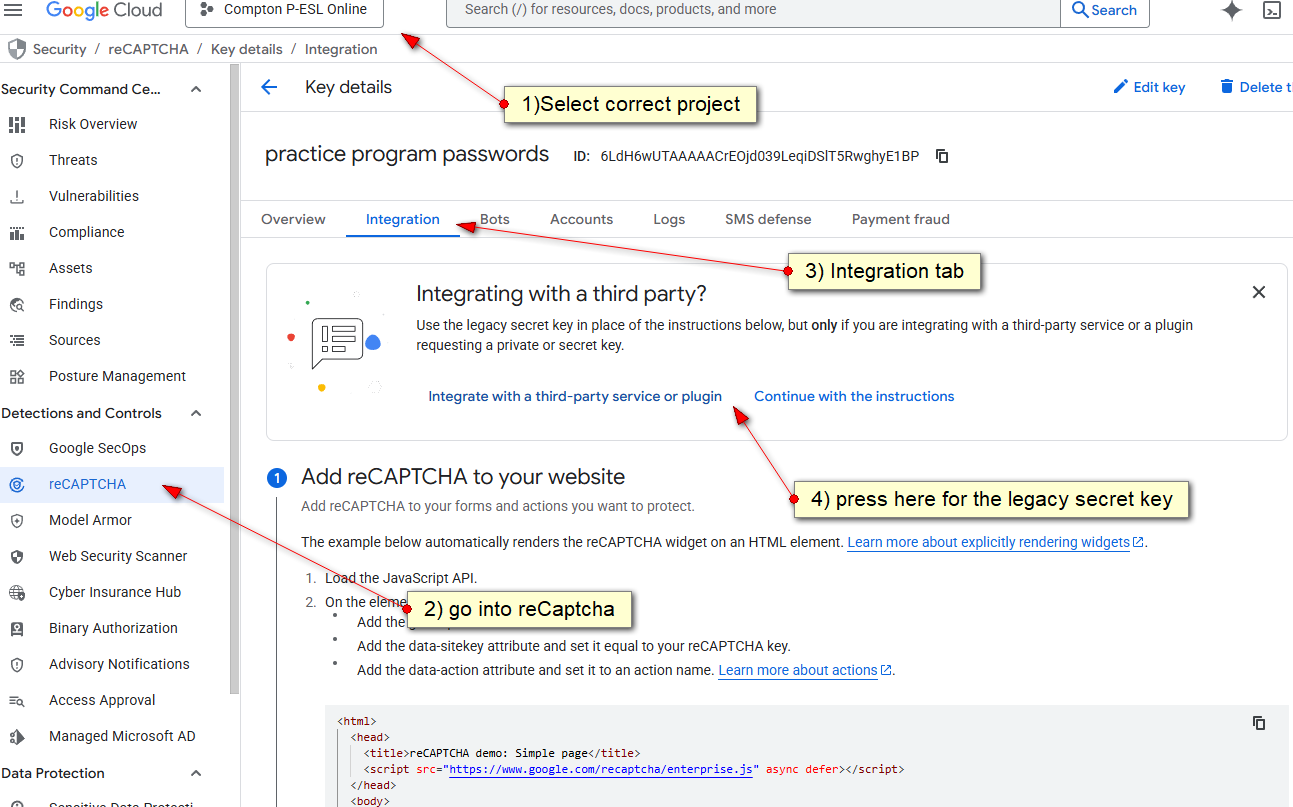 Notice key:
Notice key:
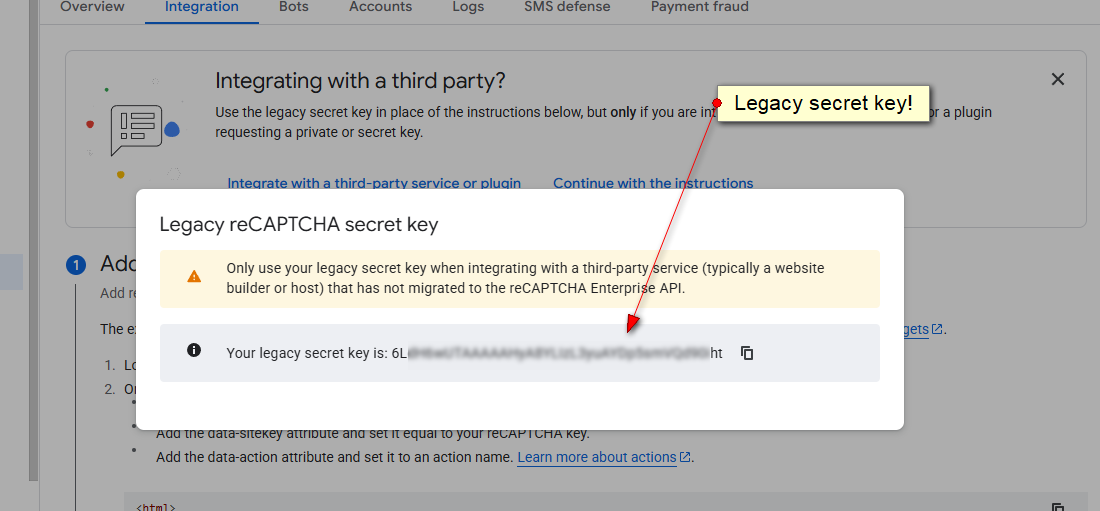
textpattern blog for Marks Notes
63 days ago
Article written from this source.
Google is migrating all of its reCaptcha keys over to google-projects. this is fairly simple, but notice the old secret keys are now part of the “legacy key” section.
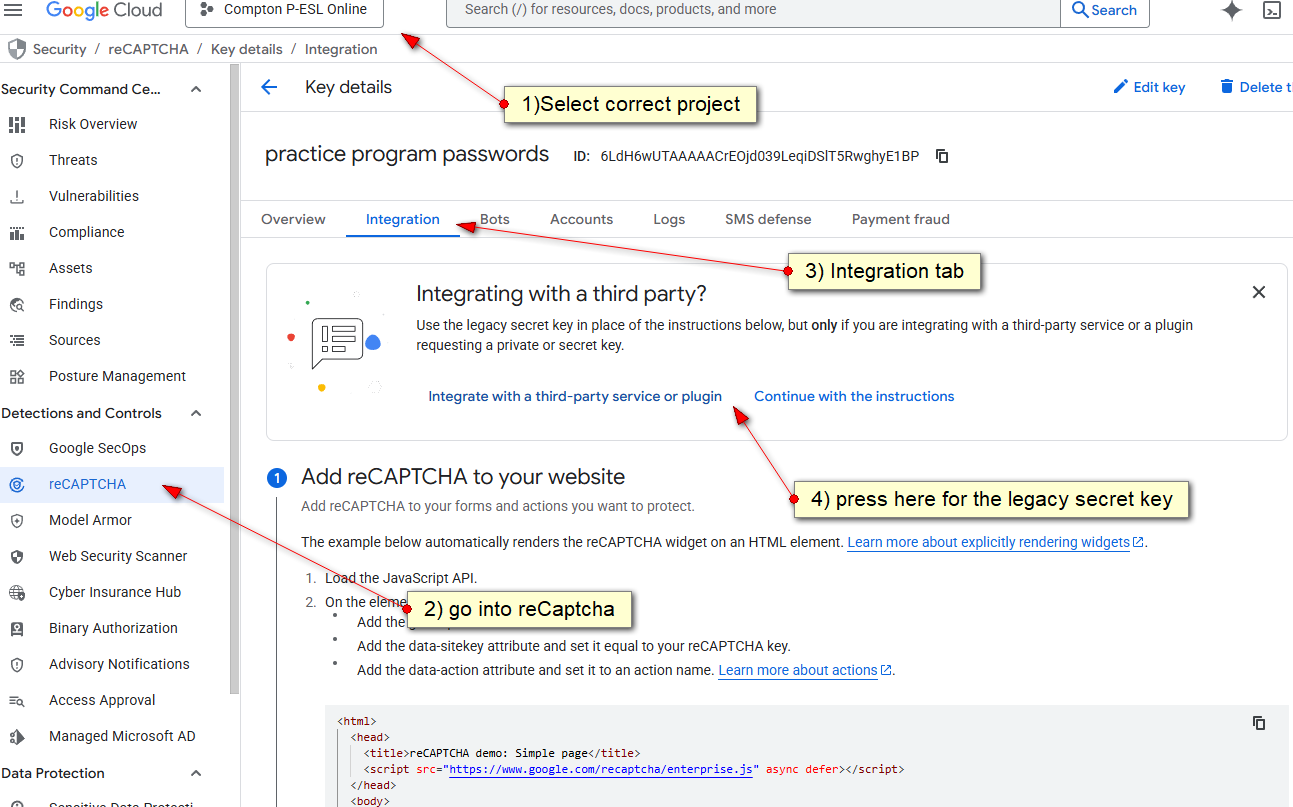 Notice key:
Notice key:
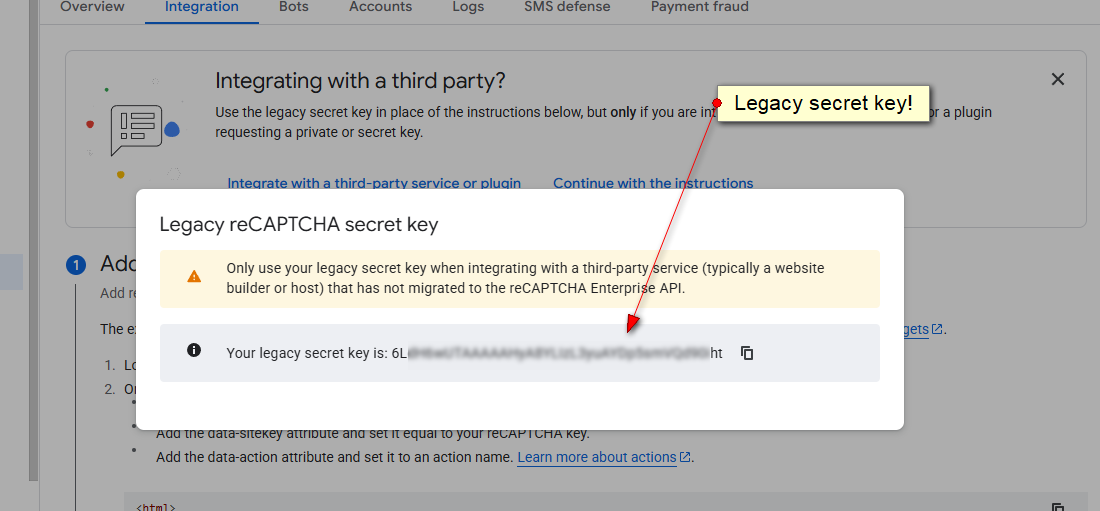
312 days ago
DEV TO LIVE:
change /home/ajcomptonpesl.com/domains/dev.ajcomptonpesl.com/public_html/wp-config.php
change /home/ajcomptonpesl.com/domains/dev.ajcomptonpesl.com/public_html/wp-content/uploads/elementor/css/post-15.css
mv -i -v public_html public_html-SAVED ;
ln -s /home/ajcomptonpesl.com/domains/dev.ajcomptonpesl.com/public_html/ /home/ajcomptonpesl.com//
TO RESET:
rm -v -i ./public_html
mv -i -v public_html-SAVED public_html ;
change /home/ajcomptonpesl.com/domains/dev.ajcomptonpesl.com/public_html/wp-config.php
change /home/ajcomptonpesl.com/domains/dev.ajcomptonpesl.com/public_html/wp-content/uploads/elementor/css/post-15.css
bash -vx ~/flushCache.bsh ;
315 days ago
Mariadb 10.5 on Rocky Linux 2024-09-03
Mariadb installation the correct way
sudo dnf install wget ;
#
wget https://r.mariadb.com/downloads/mariadb_repo_setup ;
#
echo "6083ef1974d11f49d42ae668fb9d513f7dc2c6276ffa47caed488c4b47268593 mariadb_repo_setup"
| sha256sum -c - ;
#
chmod +x ./mariadb_repo_setup ;
#
sudo ./mariadb_repo_setup
--mariadb-server-version="mariadb-10.5" ;
#
## Install MariaDB Community Server and package dependencies:
sudo dnf --assumeyes install mariadb-server ;
=======================================
OLD WAY: (does not seem to install the correct version!)
cat <<<END > /etc/yum.repos.d/mariadb.repo ; [mariadb] name = MariaDB baseurl = http://yum.mariadb.org/10.5/centos8-amd64 module_hotfixes=1 gpgkey=https://yum.mariadb.org/RPM-GPG-KEY-MariaDB gpgcheck=1 END # dnf --assumeyes install mariadb-server ;=========================
systemctl start mariadb.service; systemctl enable mariadb.service; ##You can now verify the status of the MariaDB service using the following command: systemctl status mariadb.service ;
333 days ago
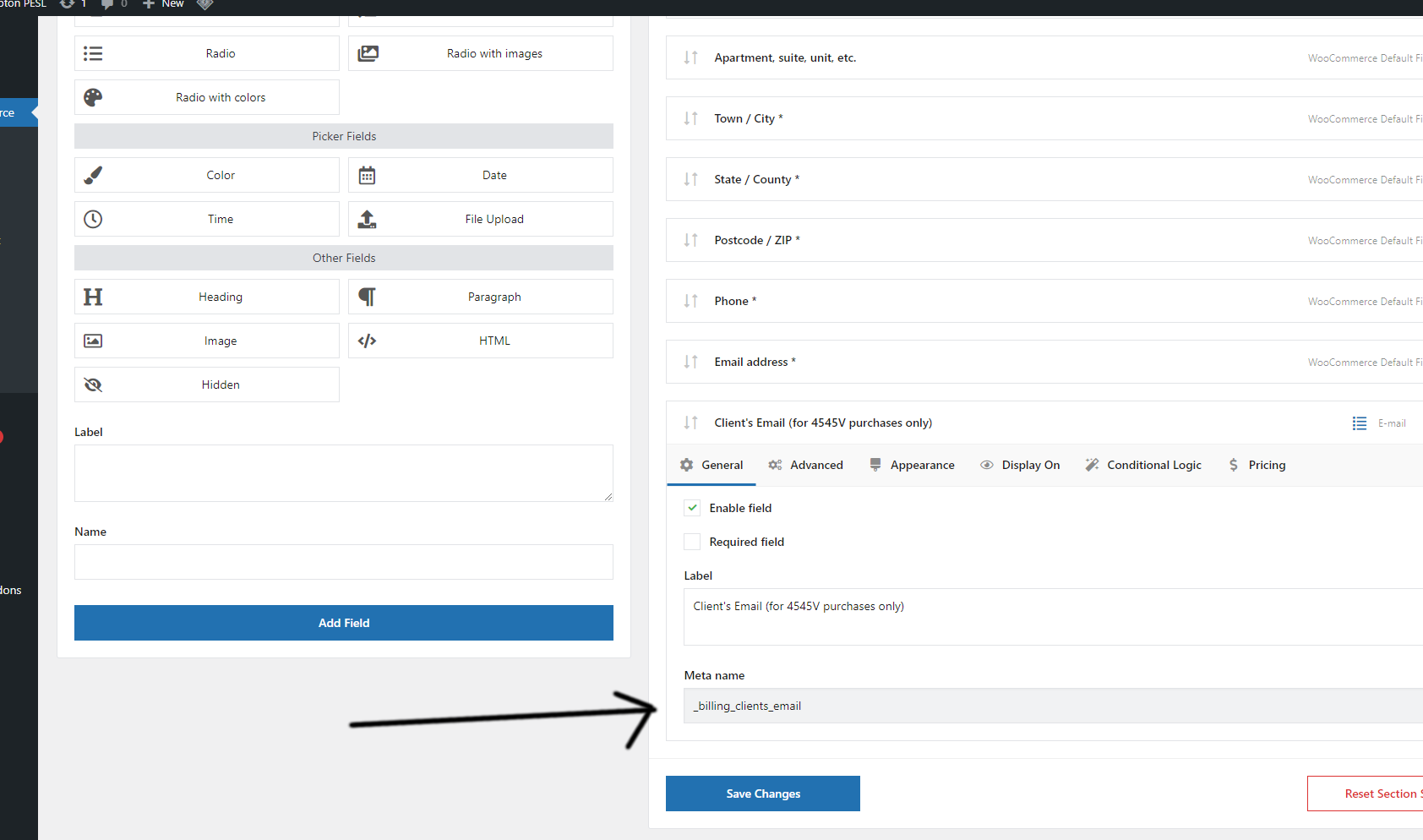
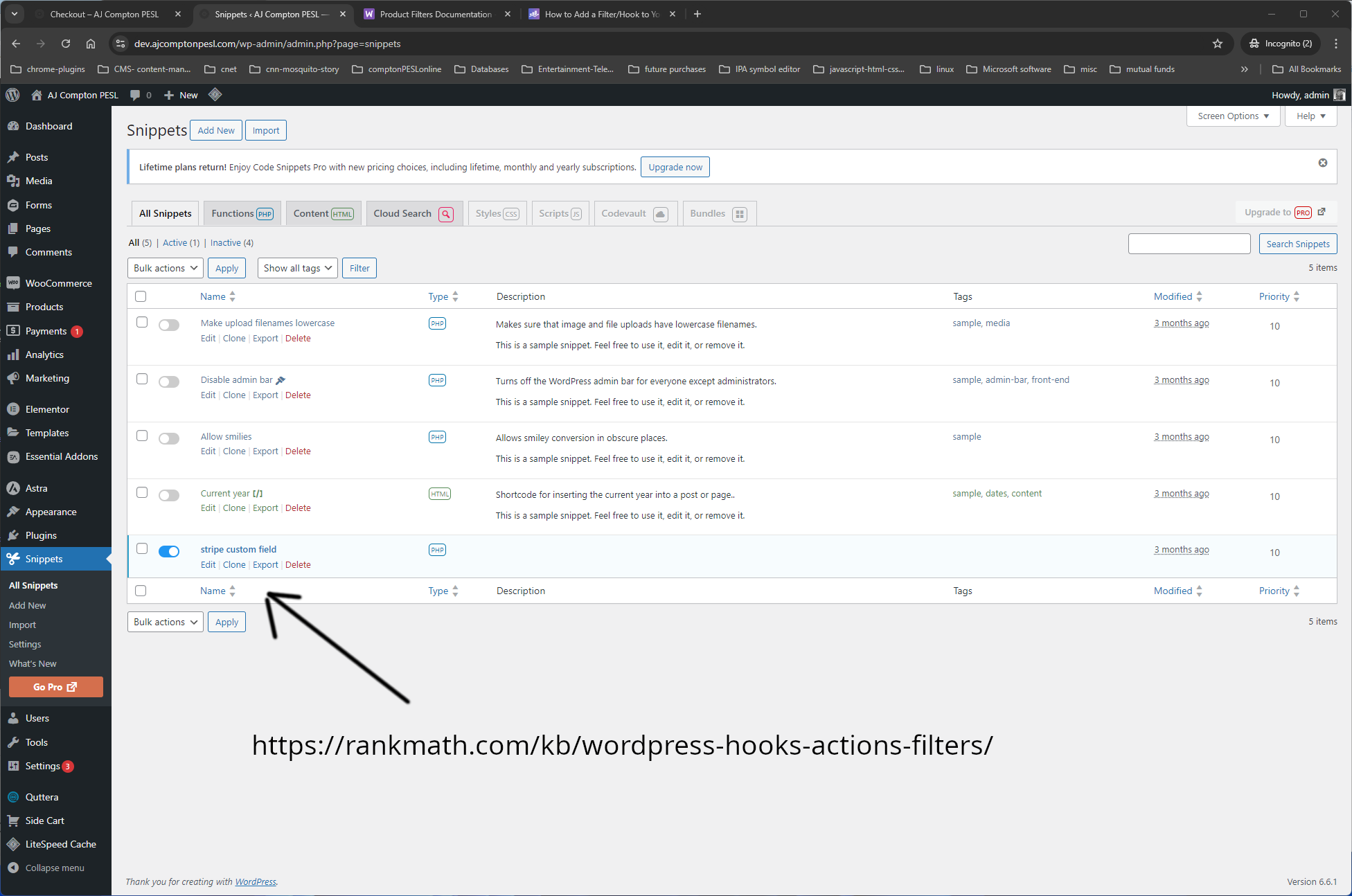
// added by mark edwards 2024-05-22 // // // https://www.wpservices.com/how-to-get-your-custom-checkout-field-value-in-woocommerce/add_filter(‘wc_stripe_payment_intent_args’, function($args, $order) { $orderNbr = WC()->session->get(‘order_awaiting_payment’); $order = new WC_Order($orderNbr);
$args[‘metadata’][‘orderNbr’] = $orderNbr ; $args[‘metadata’][‘clients_email’] = $order->get_meta(‘_billing_clients_email’) ; $args[‘metadata’][‘first_name’] = $order->get_billing_first_name() ; // 2024-08-17 $args[‘metadata’][‘last_name’] = $order->get_billing_last_name() ; // 2024-08-17
return $args; }, 10, 2);
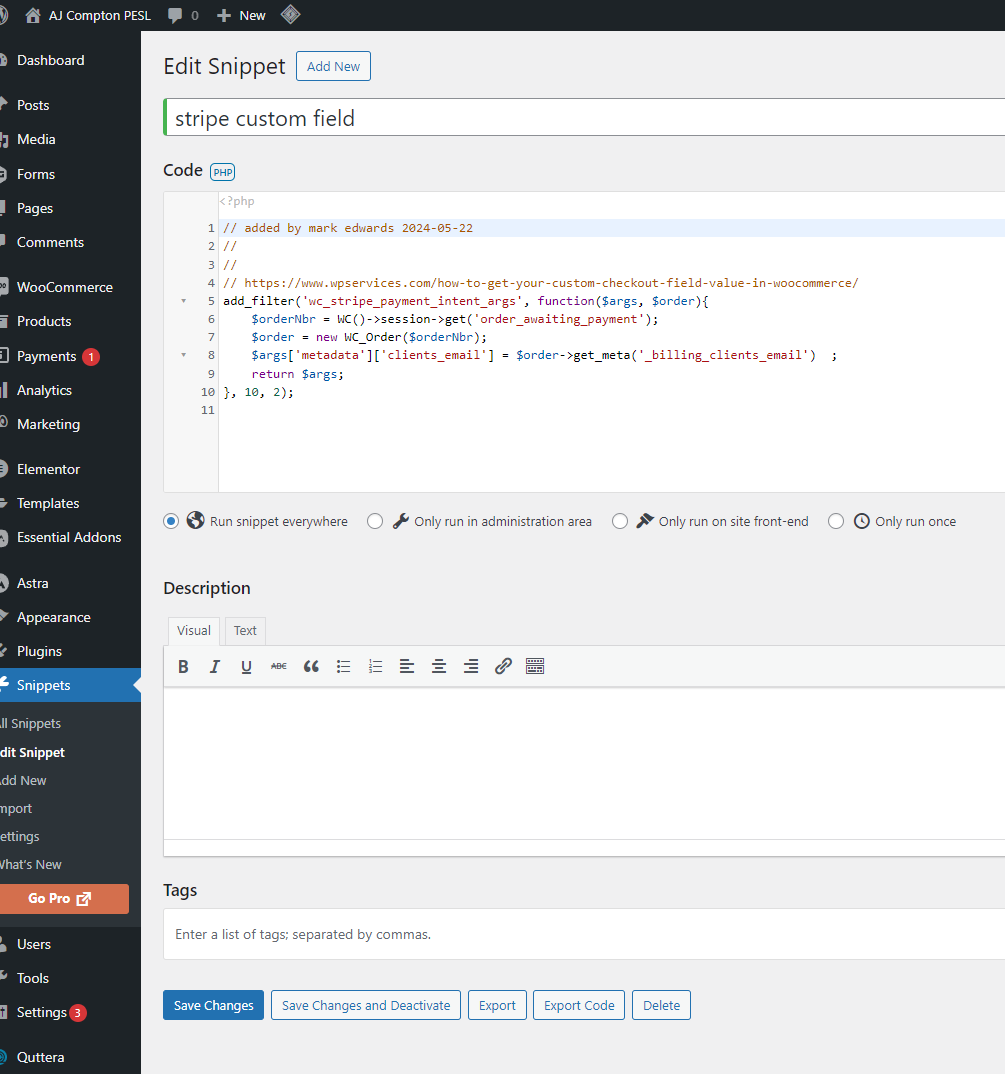
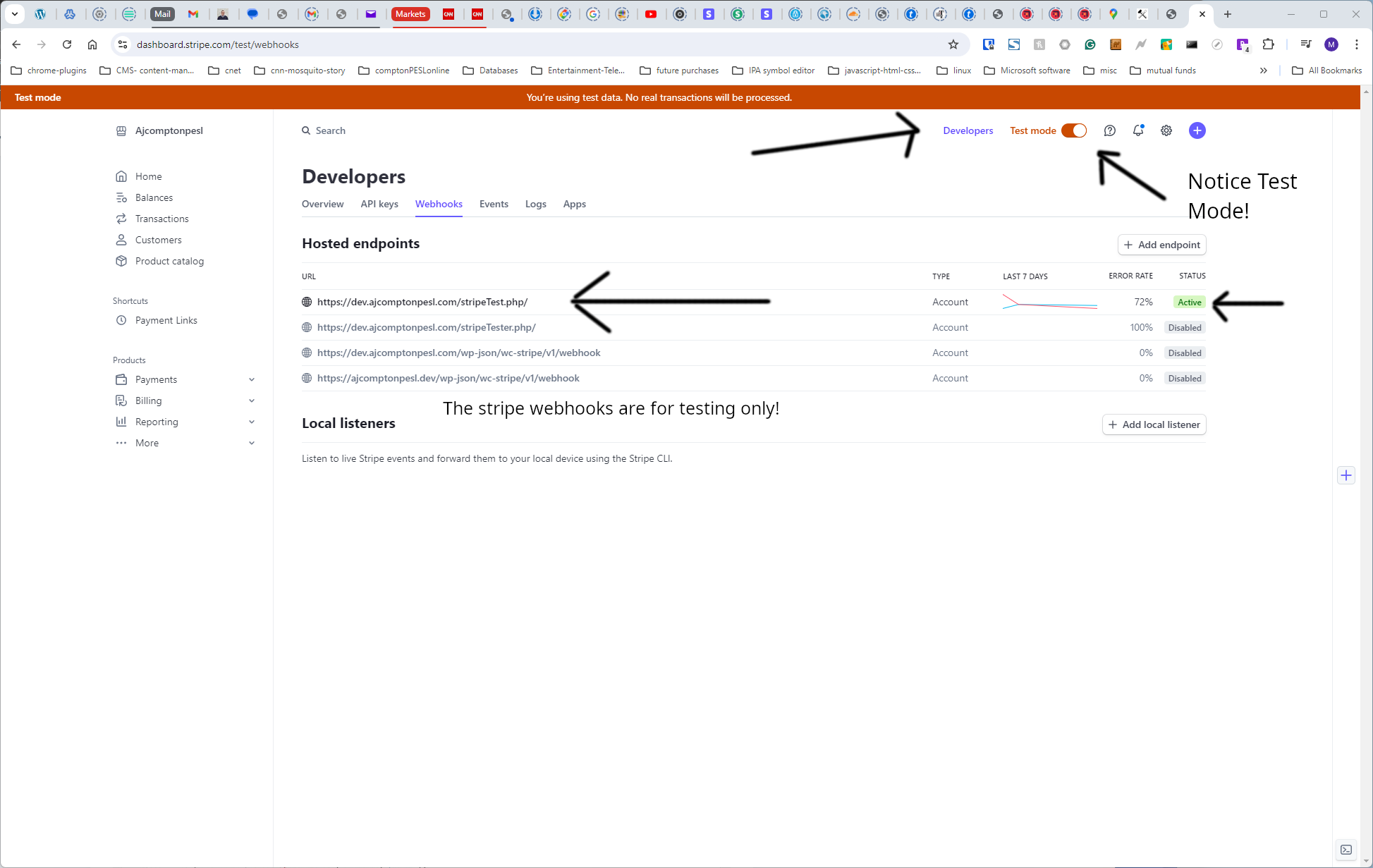
require ‘vendor/autoload.php’;// The library needs to be configured with your account’s secret key.
// Ensure the key is kept out of any version control system you might be using.
$stripe = new StripeStripeClient(‘sk_test_XXXXXXXXXXXXXXXXX’);// This is your Stripe CLI webhook secret for testing your endpoint locally.
$endpoint_secret = ‘whsec_XXXXXXXXXXXXXXXXXXXXXXXXXXXXX’;$payload = @file_get_contents(‘php://input’);
$sig_header = $_SERVER[‘HTTP_STRIPE_SIGNATURE’];
$event = null;try { error_log(‘’); error_log(‘Endpoint Test’); error_log(FILE);
$event = StripeWebhook::constructEvent( $payload, $sig_header, $endpoint_secret ); error_log(‘results:’); // too much stuff here! error_log(print_r($event->data , true)); error_log(print_r($event->data[‘object’][‘billing_details’][‘email’] , true)); error_log(print_r($event->data[‘object’][‘billing_details’][‘name’] , true)); error_log(print_r($event->data->object->metadata->clients_email , true));} catch(UnexpectedValueException $e) { // Invalid payload http_response_code(400); exit();
} catch(StripeExceptionSignatureVerificationException $e) { // Invalid signature http_response_code(400); exit();
}// Handle the event
http_response_code(200);
echo ‘Received unknown event type ‘ . $event->type;
337 days ago
1) temporarily DISABLE avast
2) DO NOT change the location of where jellyfin wants to install default locations!
3) when webpage opens up after installation, create a “location” for media stuff by clicking the “+” (plus) symbol.